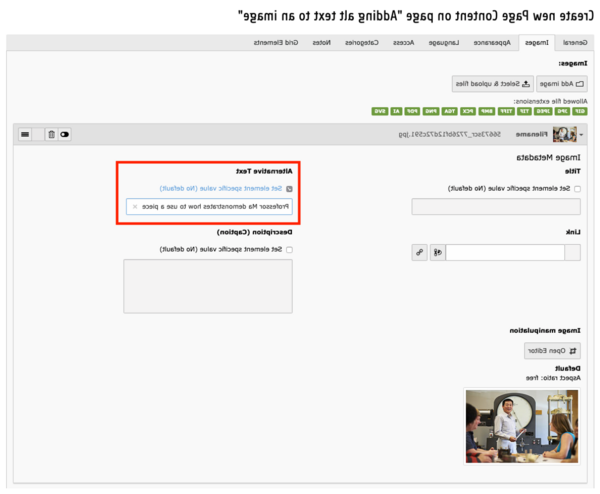Adding alt text to an image
If your image adds essential information to your content:
In the element that contains your image, navigate to the "images" tab.
Check the box under "Alternative Text" labeled "Set element specific value (no default)"
Enter a brief description of the image that communicates the essential information of the image without the aid of being able to see the image.
Save the element as normal.
Note: If you can't see the option to add alternative text, expand the image information by clicking the drop-down arrow nex to the small preview of the image.
If your image is only decorative and does NOT add essential information to your content:
In the element that contains your image, navigate to the "images" tab.
Check the box under "Alternative Text" labeled "Set element specific value (no default)"
Enter "" (this will tell screenreaders to ignore the image and move on to the next content element on the page)
Save the element as normal.
Note: If you can't see the option to add alternative text, expand the image information by clicking the drop-down arrow next to the small preview of the image.